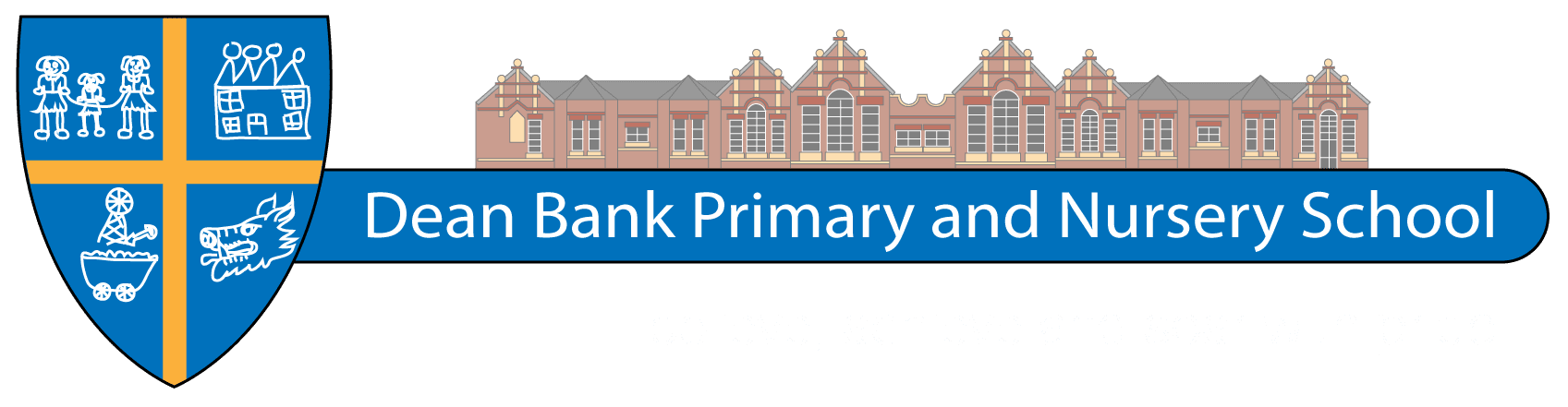What we say about Computing at Dean Bank Primary School
Mia – I like using the different programs.
Jack – Computing lessons are fun because we can use the laptops and tablets.
Chloe – I really like using the Beebots.
Our Intent
We know that ICT and computing are essential skills that all our children must have as the pace of technological change constantly increases. We want our children to be equipped with transferable ICT and computing skills when they leave Dean Bank that they will be able to use and apply in a range of subject areas.
Furthermore, we have a duty to ensure that our children know how to stay safe online. Our children use social media outside of school and we must support them in how to manage this evolving aspect of their lives. Through our computing curriculum, we look to develop our children’s understanding and ability in computer science by allowing them to interact with a variety of coding programmes including Scratch, A.L.E.X., CargoBot and Daisy the Dino. Through the use of more complex programmes, as skill levels progress, the children will be able to build on key skills such as creating algorithms and de-bugging them. Moreover, we acknowledge the key role that information technology can play across the curriculum to help engage pupils and improve their learning experience. In order to capitalise on this, we ensure that as well as teaching I.T. skills in computing lessons, we give pupils the opportunity to use these skills across the curriculum, which helps them appreciate the wider uses of technology whilst building upon their I.T. skills.
More information can be found in our Online Safety Policy.
Year 5 designed their own app, discussing and considering online safety and the app’s functions and information.
Year 4 built upon their existing knowledge of coding to code their own name using binary code.
Year 3 used coding cards to find the treasure on their map.
Year 1 gave Beebot different directional instructions so that it could reach the given destination.
Long Term Plans
Archived Curriculum Work
You can view our Archived Computing Curriculum work on our website.